Having
problems viewing image documents? Try the following:
1. Completely turn off pop-up blockers (Internet
Explorer, Yahoo, Google tool bar etc if any on your
computer). http://www.hotcomm.com/FAQ/FAQ_popups.asp#google
2. Add "imgweb.charlestoncounty.org" to the list of
"Allowed Websites" for pop-up blocker of your Internet Explorer
browser.
3. Press and hold the CTRL key while clicking a link every time. This will override
pop-up blocker for that particular click.
The HTML is the default viewer which offers basic search, view and print features only.
To use the enhanced features of the ActiveX Controls such as column list, sorting, zoom print, save to file, etc, the ActiveX file must be installed. It should be automatic but if it fails to load please follow these instructions.
- Click here to download the instructions in PDF
format.
- Video
for changing Internet Explorer security settings.
- Video
for changing Internet Explorer Header and Footer.
The ActiveX viewing capabilities in latest version of Charleston County’s Imaging System is supported only on Internet Explorer 9 and its higher versions (with minimal changes to your IE settings). However, the HTML viewer is supported in all versions of Internet Explorer (9 or higher).
To make the ActiveX viewing capabilities function correctly in the latest version of County’s Imaging System for IE, you need to make the following changes to IE Settings.
Step1: Adding “imgweb.charlestoncounty.org” to your IE trusted sites.
- Right
click “Internet Explorer” icon on your desktop (if you do not have an icon
on your desktop, simply open up IE and click on the Tools drop down and go
to Internet Options, then skip the next bullet)
- Click
on “Properties”
- Go
to “Security” tab
- Select
“Trusted sites”
- Click
on “Sites” button
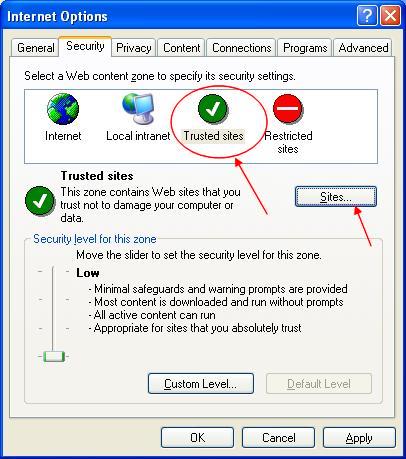
- Type
http://imgweb.charlestoncounty.org/
in the “Add this Website to the zone” text box
- Ensure
that “Require Server verification (https:) for all sites in this zone”
option is unchecked
- Click
“Add” button
- Click
“OK”
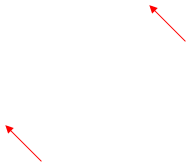
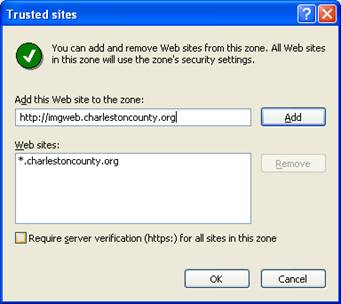
Step 2: Change Security Level of Trusted Site.
- Select
“ Trusted sites”
- Change
security level to “Low”
- And
then click “OK”
- If
you had opened up an IE window, please close and reopen.
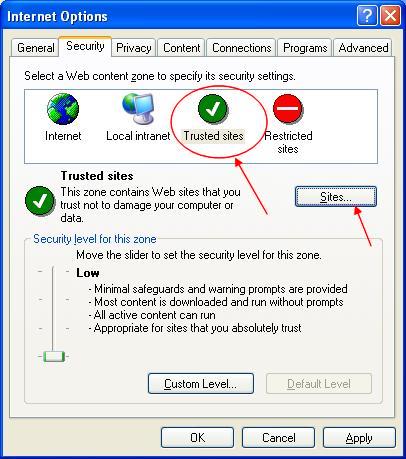
NOTE: This change would make the security level to Low only for the trusted sites. Security level will continue at the same level as configured for all the sites in Internet Zone. This change will not reduce the security of your computer.
You should now be able to open up IE and be able to search our Imaging System with the ActiveX controls.