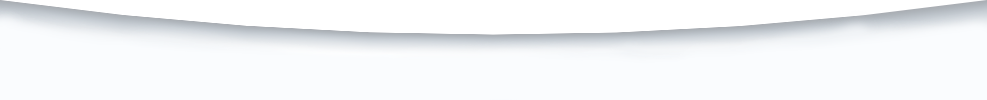Deed, Mortgage or Miscellaneous Document Name Date Search
Day Book Search
Archives
Helpful Search Tips
Helpful Information
Available Images and Tracers
Deeds
Deeds, Mortgages & Misc
Images Available From:
A281 thru B666
Click here for the Image Reference File on records prior to Book A281
New Number System
Images Available Through:
Book 1310 Page 839
Image Record Dates:
2/97 thru 5/5/25
Data For Deed/Mortgage Indexes:
1978 thru 5/5/25
Data For Deed/Mortgage Tracers:
1978 thru 5/5/25
Liens
UCC/State/Federal Liens
Images Available:
1999-00001 thru 2025-00826
Image Record Dates:
01/04/1999 thru 5/5/25
Data for UCC/State/Federal Tax Liens:
1987 thru 5/5/25
Plats
Plats
Images Available:
BF thru - EL 694
New Numbering System For Plats
Images Available:
S08-0001 thru S25-0088 &
L08-0001 thru L25-0185
Recorded Early 1900's thru 5/5/25
see Archival Room for early listings.
How do I Search Deeds/Mortgages
Name Date
Select one radio button from the Deed or Mortgage column or the All options. Type in the Last Name and First Name (no asterisk * required) Select a Date Range (Click on Calendar then select Year and Day) Double click on the Day with in the calendar.
Type and Date
This would be for more advanced users, for example. All mortgages recorded between two dates would be like Instrument Type = "MTG" and then the date range parameter.
Book Page
Type in the Book and Page numbers then Click Search. (These are assigned identifying values to the document. The Book and Page numbers can be retrieved from the Auditors web page or the GIS web page. Both allow for address searches.)
Tracer
The term "Tracer" refers to a document that refers back to a previous recorded document. For example, a Satisfaction of a Lien or Mortgage in which the Satisfaction will have the New Book - Page number and the original document it is "tracing" back to will have the Book - Page number. By typing in the appropriate numbers in either field it will locate the documents. Only type in one side or the other side, not both.
Tracer Type
This is for advance users and involves the use of the type document of the tracer for example: Satisfactions = "SAT", Releases ="REL", Partial Releases = "PT REL", etc.
New Book New Page
A direct tracer search with only one option.
Reference Tracer
This is for advanced users with knowledge of older records. Reference Tracers are not in any database as data only as an image of printed reports.
All Fields for Index
This gives multiple field options for advanced users.
All Fields for Tracers
This gives multiple field options for advanced users
After making selections or entering data click "Search"
Advanced users may choose the ACTIVE X option to provide more functionality.
Hit List of Items
The Columns in the item list is sortable A-Z or Z-A.
Double Click on line to select and retrieve image.
Images can be printed or saved after opening in Adobe Reader or other pdf viewer.
How do I search Plats
Book Page
Type in the Book and Page numbers then Click search. (These are assigned identifying values to the document. The Book and Page numbers can be retrieved from the Auditors web page or the GIS web page. Both allow for address searches.)
The Plat Book is 2 characters (Alpha) prior to Aug. - 2008 and 3 characters (Alpha - Numeric) from Aug. 2008 - current. Alpha Ex: "A" or "AA" and Alpha - Numeric Ex: "L08" or "S08" for 2008 plats, "L14" or "S14" for 2014 plats.
The Plat Page Number is 3 characters (Numeric) prior to Aug.-2008 or 4 characters (Numeric) from Aug. 2008 - current. Ex: "001" or "0001".
Area / Subdivision
This search looks for location identified on plats. There may be multiple options for certain areas.
McCrady
Either click Search or type the page number in for a specific look up. Just clicking Search will give the list of McCrady plats (John McCrady collection) that are scanned and indexed.
Gaillard
Either click Search or type the page number in for a specific look up. Just clicking Search will give the list of Gaillard plats (JP Gaillard, WL Gaillard and collected plats) that are scanned and indexed.
City Plats
This is a collection of Charleston City Plats that are scanned as a joint venture by the two entities. Refer to reference file for data to type into fields.
98 Tax Maps
Use partial PID or TMS numbers to find the entire map for that area. First 7 digits of the PID or TMS number are used.
All Fields for Plats
This is for advanced users offering more field options.
After making selections or entering data click "Search"
Advanced users may choose the ACTIVE X option to provide more functionality.
Hit List of Items
The Columns in the item list is sortable A-Z or Z-A.
Double Click on line to select and retrieve image.
Images can be printed or saved after opening in Adobe Reader or other pdf viewer.
How do I search Liens
Name and Date
Select one radio button from the Type and Owner options. Type in the Last Name and First Name (no asterisk * required) Select a Date Range (Click on Calendar then select Year and Day) Double click on the Day with in the calendar.
Type and Date
Select one radio button from the Type options. Select a Date Range (Click on Calendar then select Year and Day) Double click on the Day with in the calendar
Tracer Type
This is for advance users and involves the use of the type document of the tracer for example: Satisfactions = "SAT", Releases ="REL", Withdrawls = "W/D", etc.
Tracer Year and Number - The term "Tracer" refers to a document that refers back to a previous recorded document. For example, a Satisfaction of a Lien in which the Satisfaction will have the Tracer Year - Tracer number and the document it is "tracing" back to the original lien which has original lien information of File Year - File Number. By typing in the appropriate numbers in either field it will locate the documents.
All Fields for Index
This gives multiple field options for advanced users.
All Fields for Tracers
This gives multiple field options for advanced users
After making selections or entering data click "Search"
Advanced users may choose the ACTIVE X option to provide more functionality.
Hit List of Items
The Columns in the item list is sortable A-Z or Z-A.
Double Click on line to select and retrieve image.
Images can be printed or saved after opening in Adobe Reader or other pdf viewer.